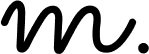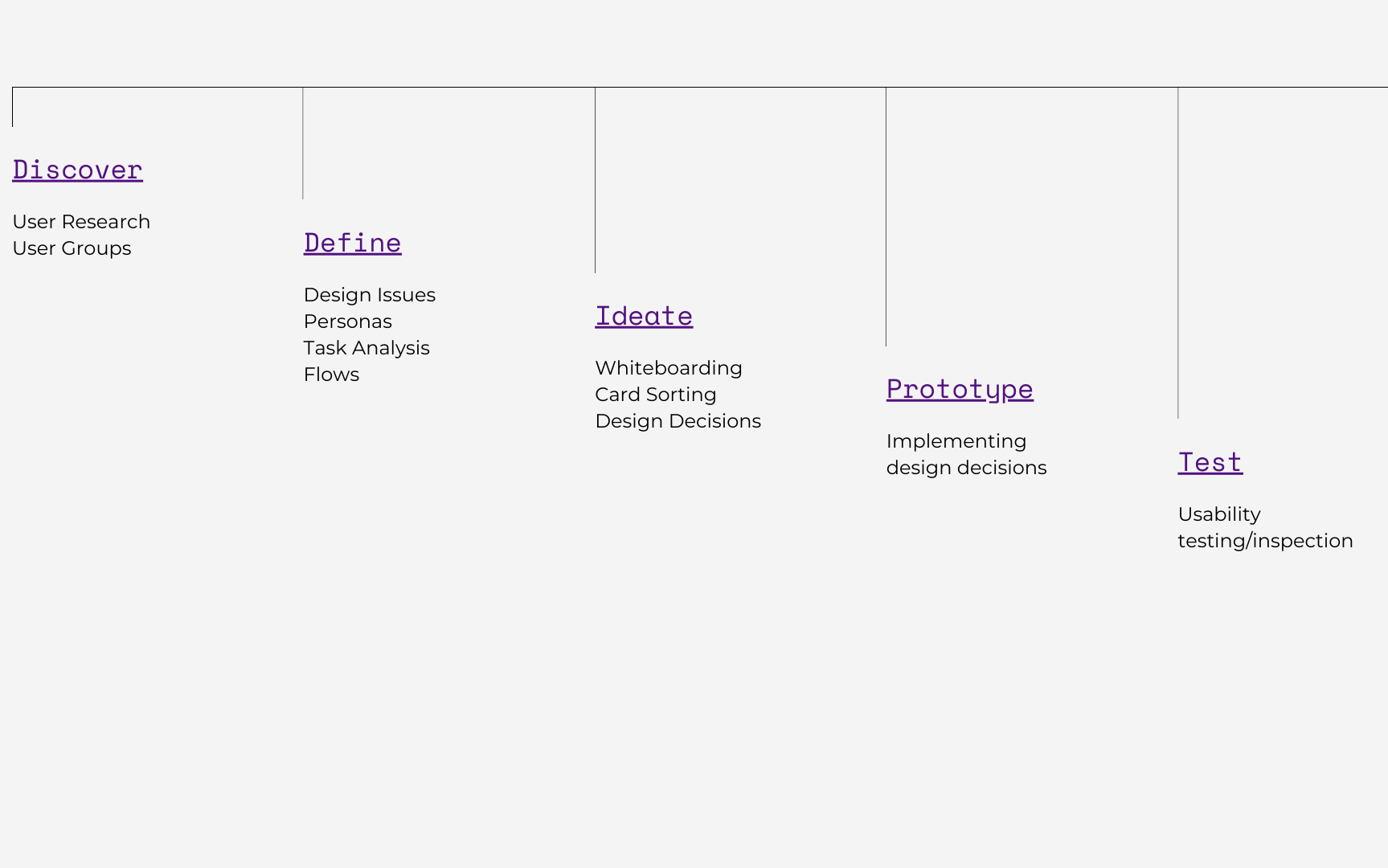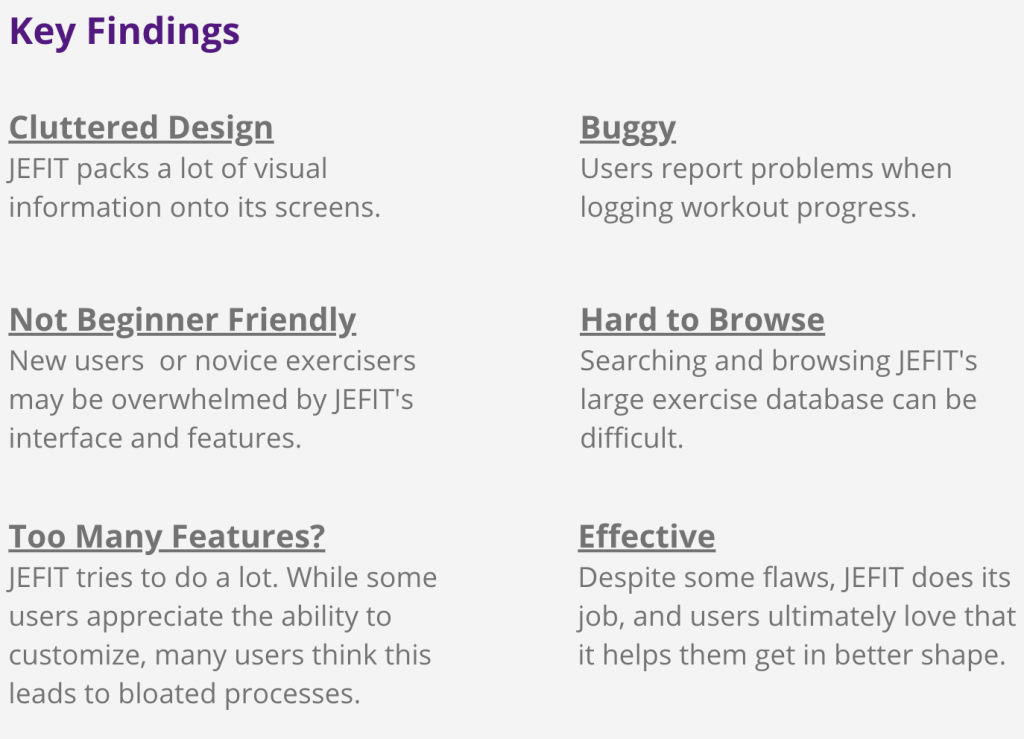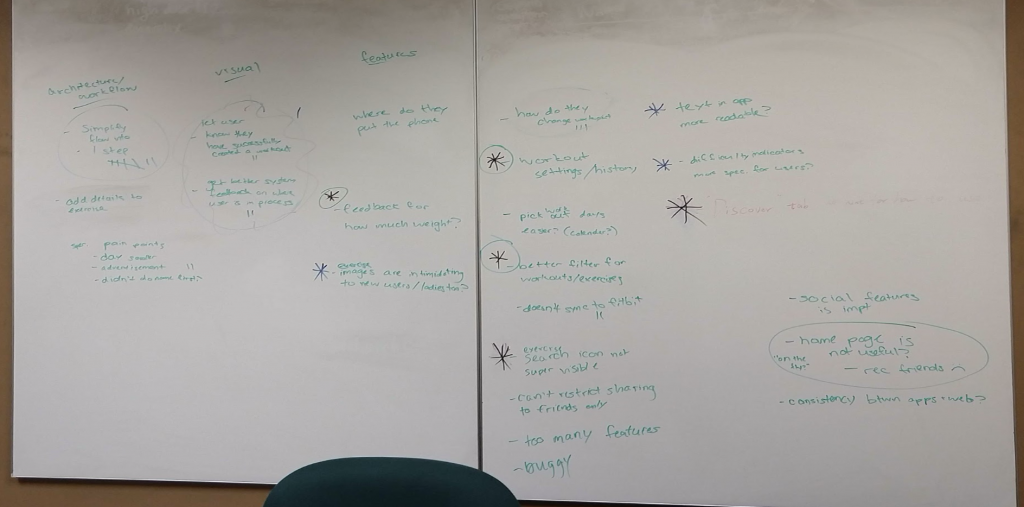Overview:
This project was a semester-long class group project which resulted in a final deliverable as we completed one iteration of the UX/UI process. Our goal was to evaluate and re-design a fitness app to maximize usability for all users.
Roles: UX Research/Design, Persona Hypothesis, Task Analysis, Usability Testing
Tools: Adobe XD
Team: Chris Bravo, Christina Cortland, Mahnoor Siddiqui, Yuyu Yang, and Ziyue Liang
Timeline: 1 Semester (3 months, Sept-Dec 2018)
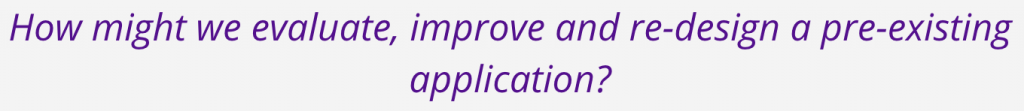
Background:
What is JEFIT?
- One of the most popular workout-logging mobile applications
- Key features: 1,000+ exercises, workout tracking, create a schedule, workout community
Why JEFIT?
- Class project to choose a health product/app to evaluate and re-design
- Interest in at-home fitness
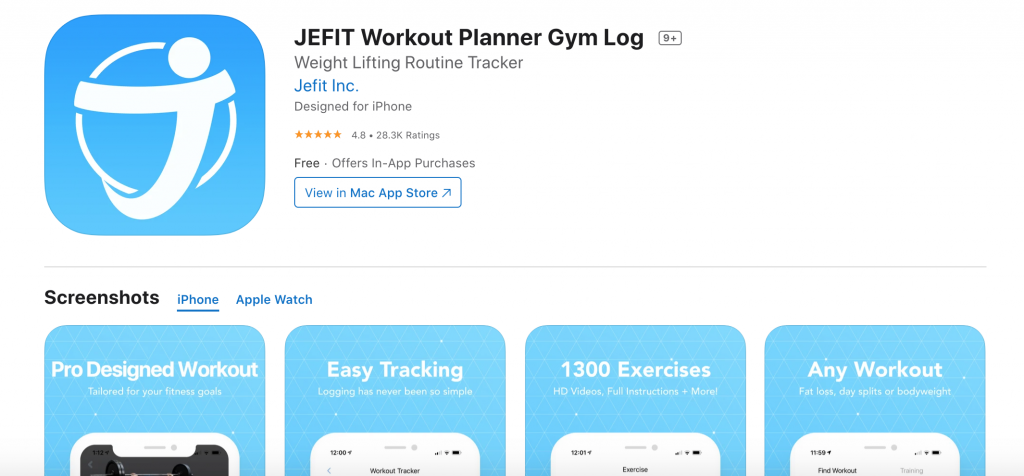
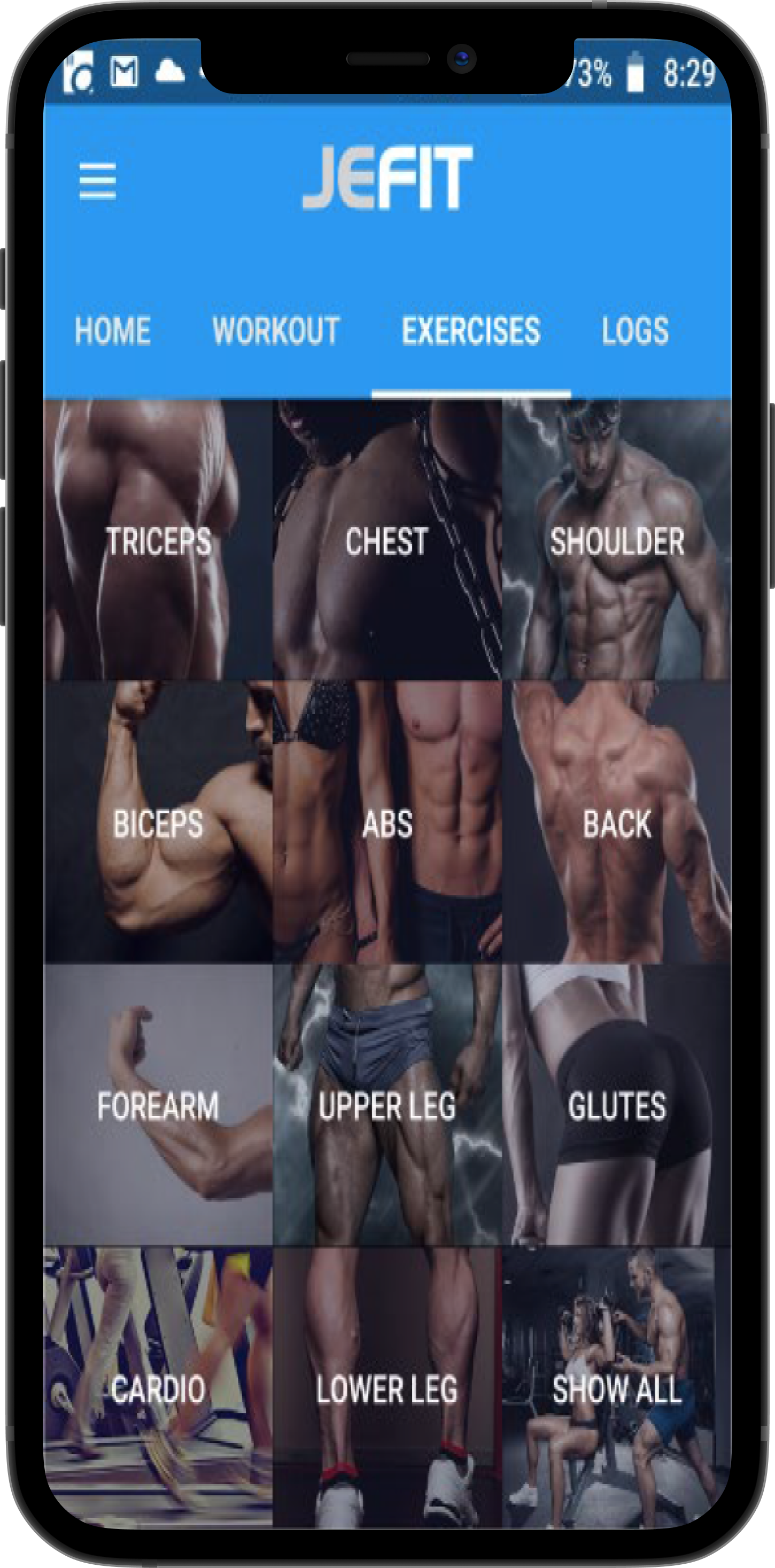
The Problem:
Upon using the app ourselves, researching through reviews and analyzing users, we found several pain points in the usability and representation of gender and body in the JEFIT app.
We outlined two main objectives to tackle:
- Redesign the login and sign up screens of the JEFIT mobile app (Android or iOS) to be more welcoming for and representative of users of all body types.
- Optimize the logging and scheduling processes in the JEFIT mobile app for lifters of all experience levels: beginners, novices, intermediates, and advanced.
Design Process:
Discovery:
System Users: We began by analyzing user demographics by researching those who use fitness apps, those who lift in the gym vs home, how frequently these apps are used, and those who are active in fitness forums on both JEFIT and reddit. Due to time constraints, we relied primarily on reviews and forums to compile user data. Using this information we were able to come up with 3 distinct user personas.
Who uses JEFIT?
- Data from Statista surveys for individuals who use fitness apps, Reddit subreddits (r/jefit, r/fitness) and the JEFIT forums and reviews
- Age: 20-40
- Purpose: Record workout stats and measure progress
- Motivation: Gain muscle, lose body fat, and maintain a healthy lifestyle.
- Activeness: Users strength train regularly, if not necessarily frequently.
- Mobile Proficiency: Users are comfortable with mobile technology.
Define:
Personas: Using our research we came up with various personas. These personas allowed us to understand our users’ goals and needs within JEFIT and how they may interact with the app in their daily lives.
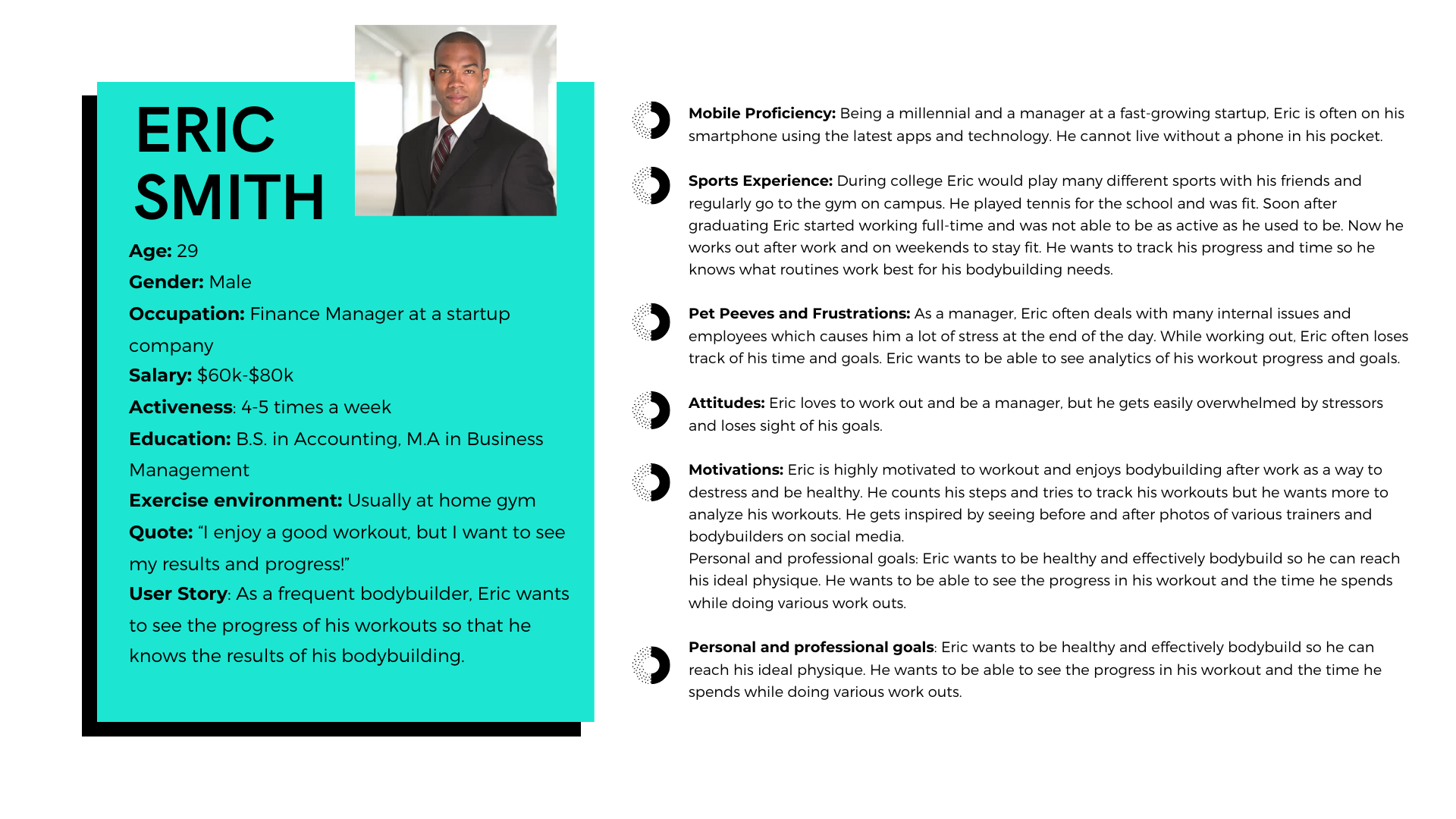
Task Analysis: In our design thinking process, we used task analysis to determine the most crucial tasks/goals for a user to complete within the app as well as to determine where pain points may be within these tasks.
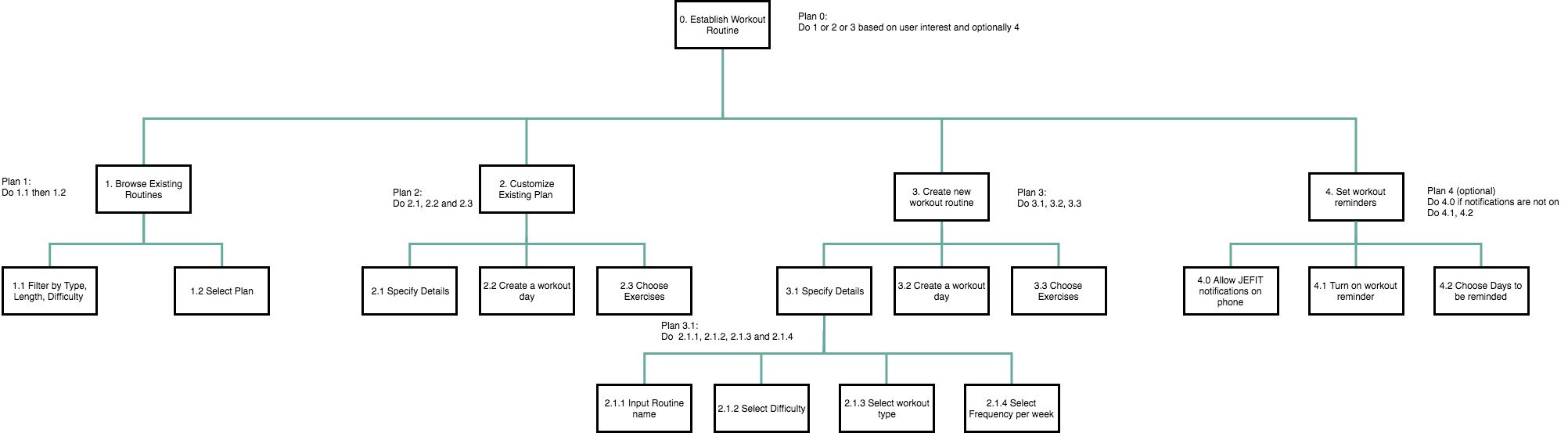
Pain Points: Through task analysis and user feedback we were able to gain an understanding of issues that users often were faced with while using the app.
Ideate:
How Might We…
- Conducted “How might we” exercise with the class to identify pain points and brainstorm innovative discussions
- How might we…get the user know they have successfully created a workout?
- How might we…reduce the number of steps it takes to add a workout?
Our Solution:
Our team was able to tackle the pain points and provide various design alternatives with logical rationale. Our team was able to:
- Minimize steps in creating a workout routine
- Have user-friendly representations of gender and body
- Show system status and progress bar along with confirmation once a routine is created
- Give recommendations to users about what types of weights to use

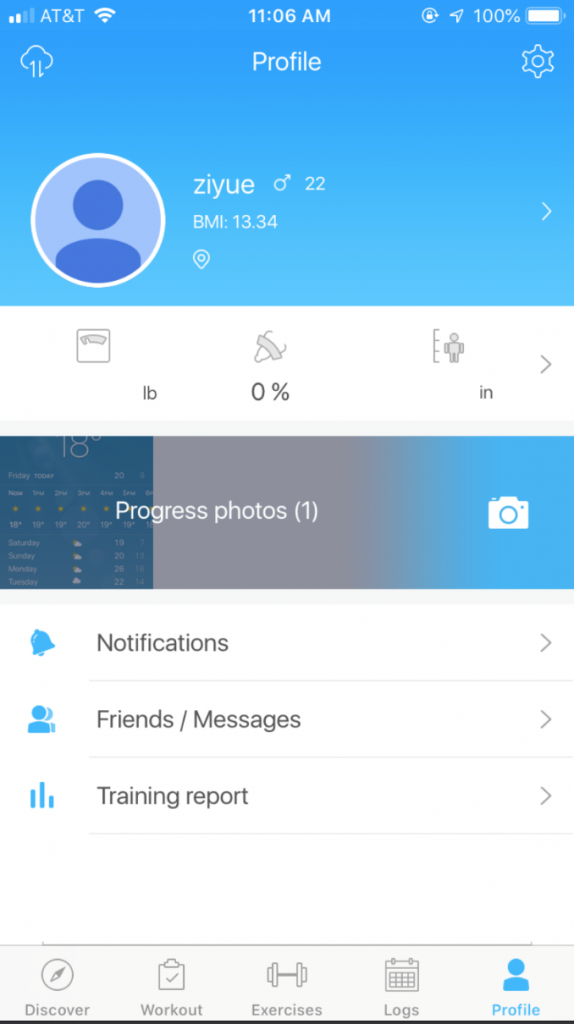
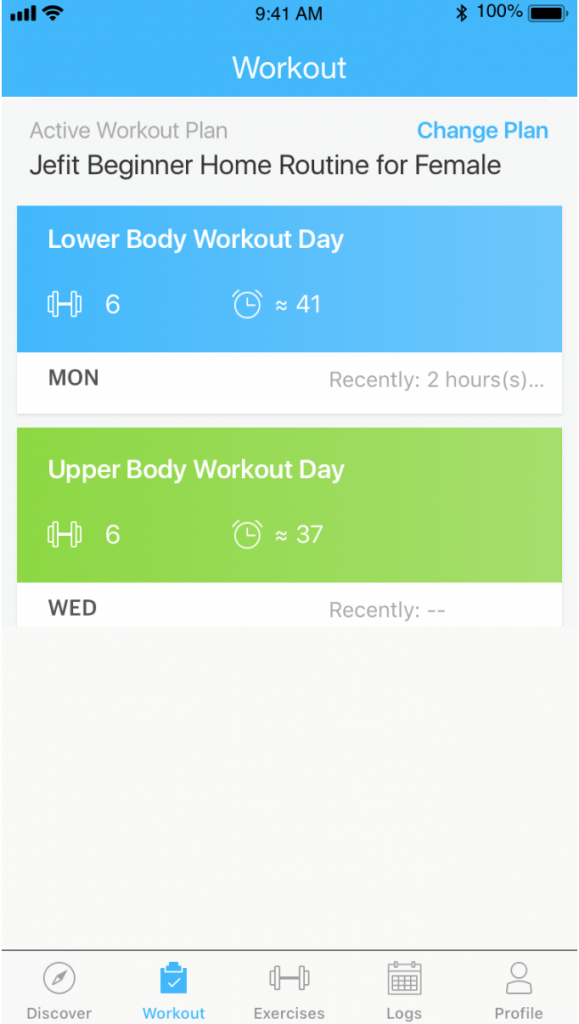
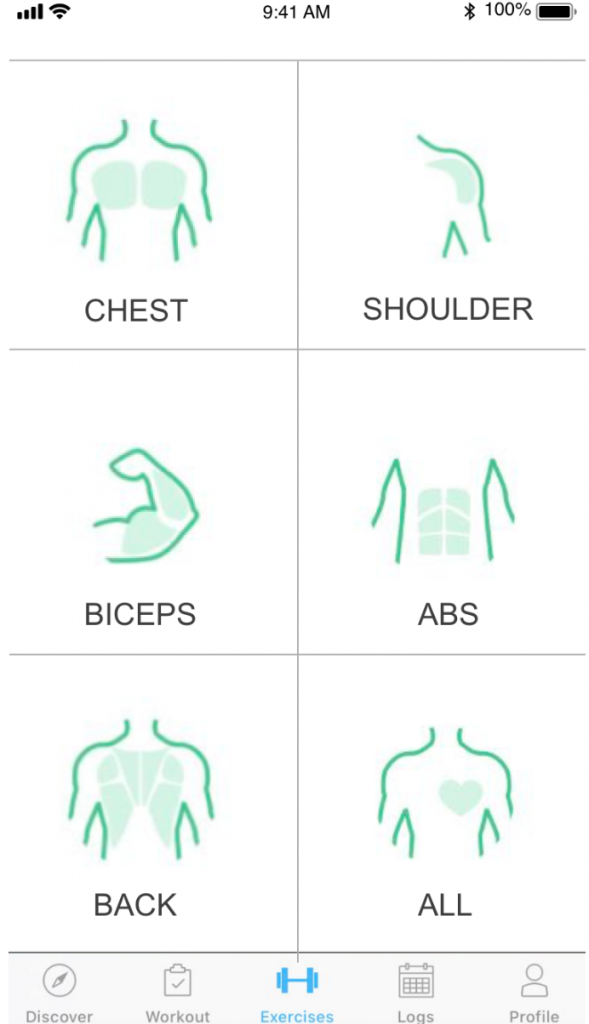
Results:
Usability Testing: To evaluate our prototype, we conducting usability testing with two users from our user groups. Through the interview we asked them to complete and comment on various tasks within the prototype.
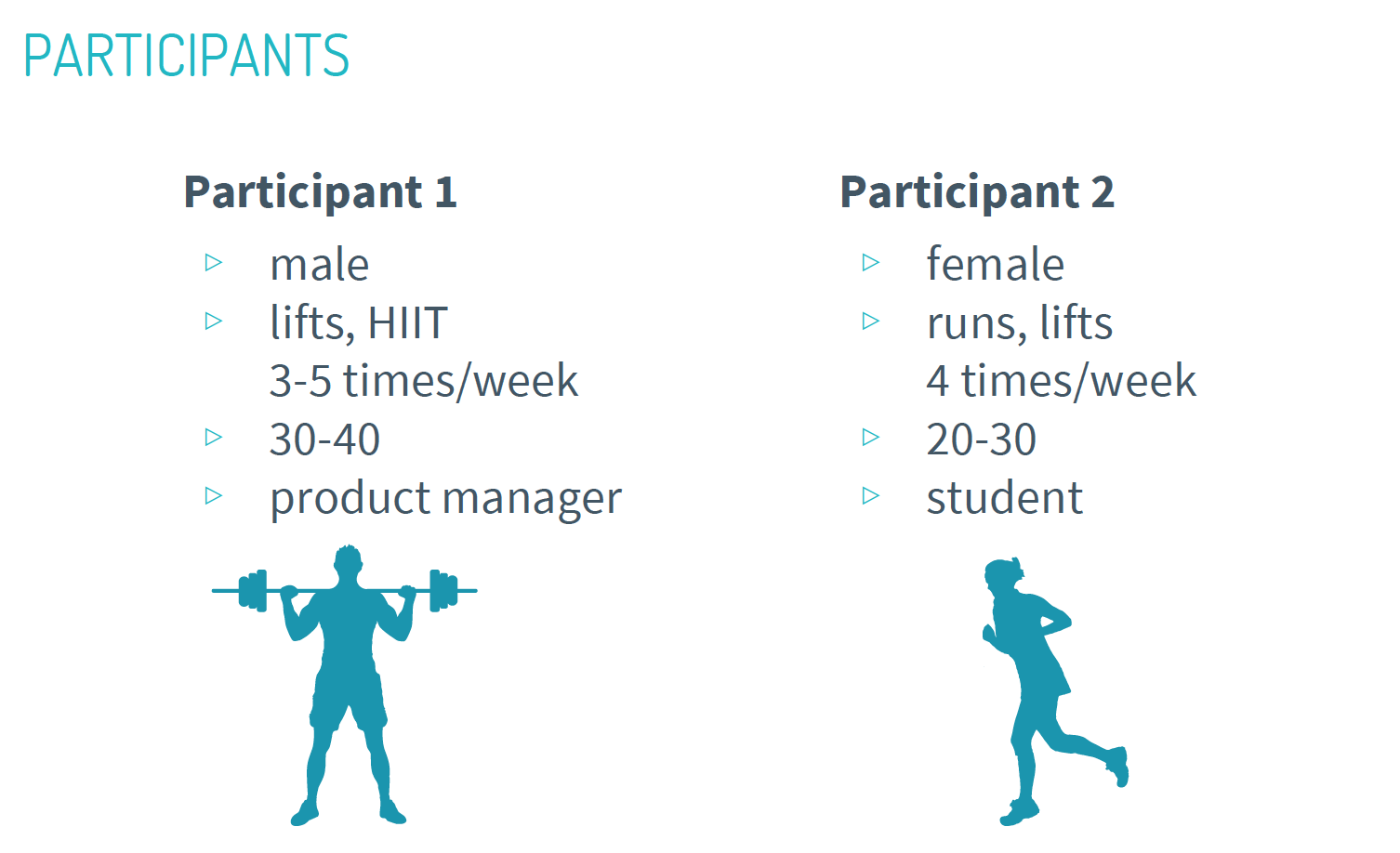
Users commented that the re-design:
- Simplifies the process, users said the workflow was much simpler than the old one
- Makes browsing easier, users said the identification process is easy and fluent.
Takeaways:
Update 2020: As of August 2020, JEFIT has put into consideration many of the pain points that were listed in this study and we are glad to see them make the application easier to use!
Overall, we all were satisfied with our project and also received an A. I learned a lot about the UX/UI design process while doing this project and was happy to be able to gain experience in usability testing, persona hypothesis and task analysis. I faced some time-related and group-related challenges but was able to overcome them by creating a precise timeline for us all.